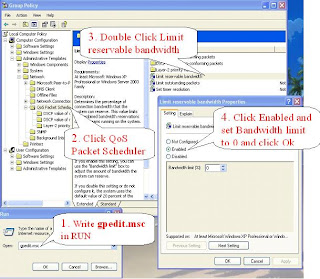
In Windows Xp, by default, 20% bandwidth is reserved by Microsoft for their own purposes (updates, interrogating your machine, etc.)
To eliminate this reserved bandwidth space, perform the following steps :-
1. Type gpedit.msc in Run, this will group policy editor.
2. Navigate to "Local Computer Policy" --> "Computer Configuration" --> "Administrative Templates" --> "Network" --> "QOS Packet Scheduler"
3. Double click "Limit Reservable Bandwidth"
4. Check "Enable" and set "Bandwidth limit[%]" to zero and click OK
Now you 20% more bandwidth for your internet work.....Enjoy Surfing........
_








No comments:
Post a Comment